Default user groups
Introduction to default user groups
Default user groups are pre-configured, reusable, user groups that include a set of role assignments. You can set them up as a starting point for a multi-tenant environment, so tenants do not need to do this in IAM. Additionally, they can still manually create their own user groups in IAM if needed.
Default user groups are not the same as Role groups or Modules. See Role groups and Modules for further information.
Add default user groups and role assignments
menu Access Control > Default user groups
- Here, you can create the default user groups and grant role assignments. This may vary per branch.
- To make the default user groups and role assignments available in IAM, synchronize the model to IAM. For more information on synchronization to IAM, see Introduction to synchronization to IAM.
You can view which default user groups are linked to what role by going to menu Access Control > Roles > tab Default user groups. This overview lets you directly add or remove default user groups for the selected role.
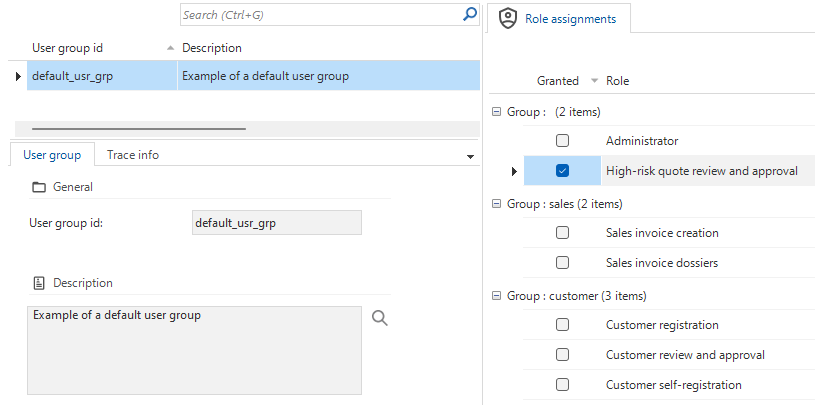 Default user groups
Default user groups
Apply default user groups to an application (IAM)
Now, in IAM, apply the default user groups to an application for a provided tenant. See, Apply default user groups to the application.