Thinkstore introduction
Introduction to the Thinkstore
The Thinkstore is a fully integrated way for downloading and installing ready-made solutions directly into your models right from the Thinkwise IDE (integrated development environment). It contains a collection of scripts and samples to help you get the most out of the Thinkwise Platform.
The Thinkstore only contains solutions specifically for the Software Factory version you are using. Therefore, the Thinkstore will be cleared before every platform upgrade. Once upgraded and opening the Thinkstore in the new Software Factory version, it will initiate a refresh and retrieve all available solutions for that version.
Add the Thinkstore to your firewalls's whitelist
Before you start using the Thinkstore:
- Add
https://store.thinkwisesoftware.comto the whitelist on the firewall on your server.
Find, download, and install your solution
To download Thinkstore solutions, you must first set up authorization for Thinkstore solutions. See also, Authorization for Thinkstore solutions.
menu Enrichments > Thinkstore
-
Find your solution. You can use one or more filter or search options:
- Make a selection by category and industry, using the checkboxes on the right.
- Use the prefilters for a selection on work
or base
models.
- Use the Search field
on name, solution and tags.
- Use the blue tags on the right.
- Read the Description in the form for more information.
- For a better overview, you can hide
the solutions you already installed.
-
Select the task Download solution
to download the solution you want to try. For versions lower than 2026.1, log in with your TCP account and consent (Allow) to the application.
-
Select the task Install solution
to install the solution. Choose one of the following installation options:
- New model - The imported model is installed as a new model.
- New branch - The imported model is added as a branch of an existing model.
- Replace complete branch - Adds, updates, and deletes all objects based on the imported model.
- Merge into branch - Only adds and updates objects based on the imported model. This option does not delete any existing objects.
-
Enter the Model name and Branch in the pop-up. These must be the same as the model name and version in the Software Factory. If the solution is a base model, you can link it to a Model name and Branch.
-
Select Execute.
Status icons will show the download and installation progress. You can install a solution multiple times under different model names and branches.
Download finished, ready to install.
Installed.
-
Generate the definitions for your model containing the newly linked model.
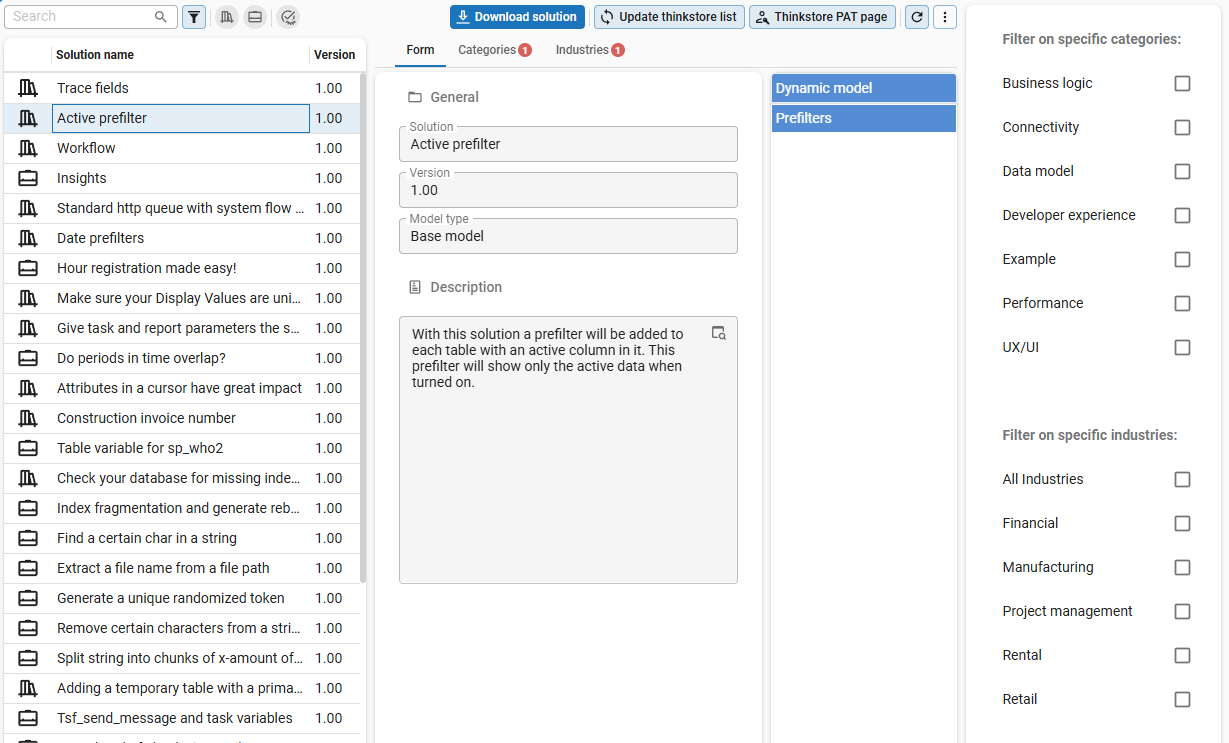 Example: filter on specific industries = 'Retail', prefilter = 'Base model', Search field = 'date'
Example: filter on specific industries = 'Retail', prefilter = 'Base model', Search field = 'date'
Submit your own solution to the Thinkstore
Would you like to add your solution to the Thinkstore? Then submit your Idea to the Community:
- At What kind of topic are you creating?, select Idea.
- Enter a Title.
- Describe your idea, including the code.
- At Product area, select 'Thinkstore'.