Introduction to Subjects
Introduction to Subjects
In the Subjects screen, you can set up every table or view for the user interface.
menu User interface > Subjects
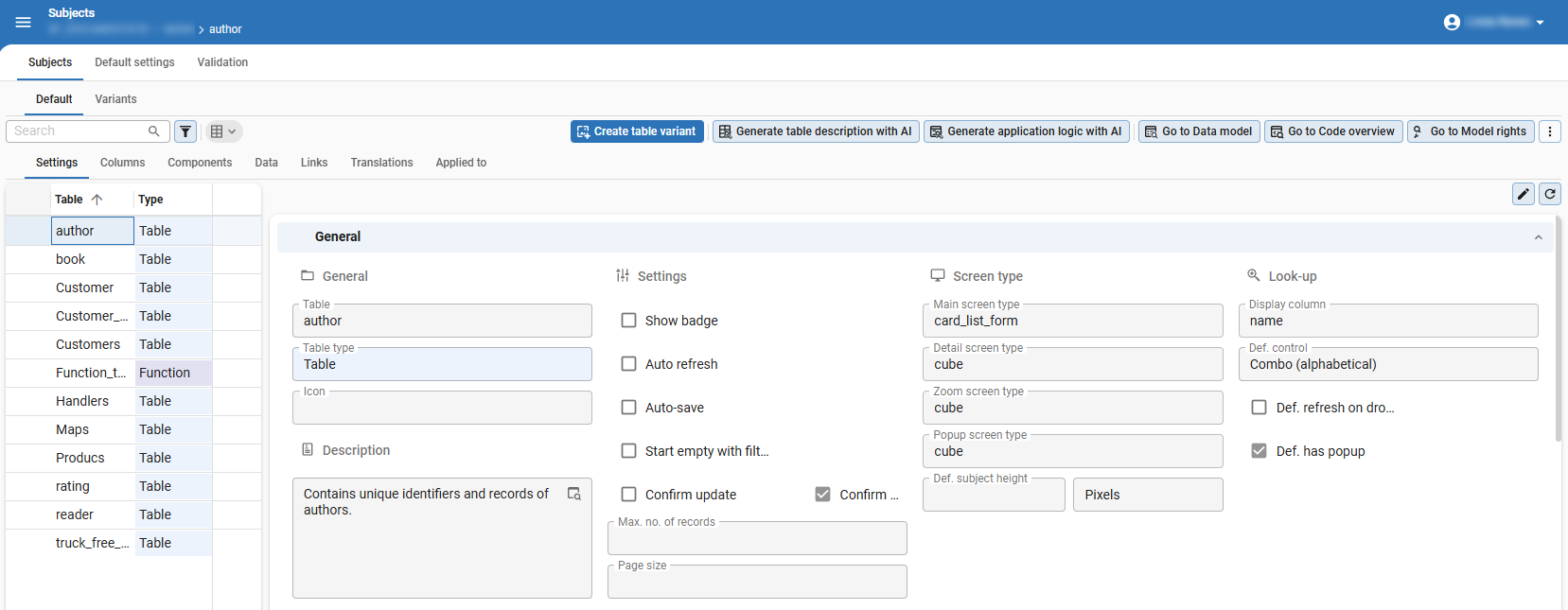 Overview of the Subject settings screen
Overview of the Subject settings screen
Go to related screens
This screen contains tasks that take you to related screens for the selected table. For more information on this generic feature, see Go to a related screen for an object.
Create application logic using AI
You can use AI to create application logic.
menu User interface > Subjects
- Start the task Generate application logic with AI
.
- Describe the desired business rule in natural language. The AI will automatically create the application logic and open the control procedure.
The AI generates application logic based on the selected table. However, if your text describes something unrelated to the data in that table, the AI might assign the logic to a different table.
See also the enrichment Generate application logic based on natural language business rules.
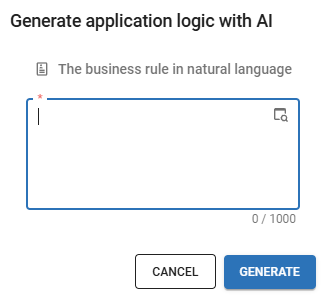 Create application logic
Create application logic
Add table description using AI
You can use AI to create table descriptions.
menu User interface > Subjects
- Select the table to which you want to add a description.
- Start the task Generate table description with AI
.
The AI generates a table description automatically and adds it to the selected table's Description field.