Smoke tests
Introduction to smoke tests
SQL server OracleSmoke tests are preliminary tests to reveal simple failures severe enough to, for example, reject an upcoming software release. In the Software Factory, you can use smoke tests to ensure a basic quality level of SQL queries in your application. They will discover the following problems in advance instead of at runtime:
- Malformed queries - SQL queries that are not placed on the database as application logic may be malformed.
- Editable views without RDBMS editing support, instead-of triggers, or handlers.
- Outdated parameterization of logic.
- Some forms of outdated dependencies for views, triggers, and stored procedure logic on the database.
Items tested by smoke tests
Procedure subroutines, handlers, and tasks are not included in smoke tests, since knowledge of the parameterization is required to execute these without causing errors. You can use unit tests to achieve the desired coverage.
The following items are tested by smoke tests:
- Via a select query:
- SQL prefilters
- Views
- Materialized views (Oracle)
- Calculated columns
- Calculated columns (function)
- Expression columns
- Column default expressions
- Deviating default expressions at a variant level
- Task parameter default expressions
- Report parameter default expressions
- Process variable default expressions
- Scalar functions
- Table-valued functions
- Domain input constraints (sql-typed)
- Check unique view primary keys
- Check non-null view primary keys
- Check unique materialized view primary keys (Oracle)
- Check non-null materialized view primary keys (Oracle)
- Within a transaction that is rolled back, using null values as input:
- Default logic
- Layout logic
- Context logic
- Badge logic
- Change detection logic
- Within a transaction that is rolled back, firing with 0 affected rows:
- Insert triggers
- Instead-of insert triggers
- Update triggers
- Instead-of update triggers
- Delete triggers
- Instead-of delete triggers
- Other:
- Check compilation status of each package (Oracle)
Run the smoke tests
Before running a smoke test, note that:
- Smoke tests support SQL server and Oracle as database platforms.
- Smoke tests are based on how the model was during definition generation.
- Smoke tests can be run as a single unit.
- You can also re-run a single test step with the latest code based on the model. Note that this is only possible for existing steps. It may cause a step to disappear.
- Running a full smoke test on a regular basis is required to create new steps for newly introduced testable scenarios.
- Each branch can have only one set of smoke test results. Rerunning a smoke test will replace the previous results.
- If a test has not finished after 10 seconds, it will be aborted. This can happen, for example, for complex calculations. In that case, it generally means the code is compiled correctly.
To run the available smoke tests:
menu Quality > Smoke tests
You can either execute all smoke tests as a single unit or re-run selected smoke test step(s).
To execute all smoke tests as a single unit:
- Select the task Start smoke test
.
- If necessary, change the Runtime configuration.
- Select Execute.
To re-run selected smoke test step(s):
- Select the smoke test step(s) that you want to run again.
- Select the task Re-run selected smoke test step(s)
.
- Selecct Execute.
For more information on running smoke tests in the Deployment process of your application, see Run smoke tests.
View the smoke test results
To view the results of the smoke tests:
menu Quality > Smoke tests > tab List
-
Use the prefilters to show only the smoke tests that need attention:
Warning and failed (ALT+W) - Only show smoke tests with a warning, or failed smoke tests.
Failed (ALT+F) - Only show smoke tests that have failed.
-
You can view the following information about the smoke test:
- The full duration of each smoke test step. Note that a prefilter or expression test may be affected by the performance of an underlying view or function.
- Failed steps in a smoke test are shown in the Error message column. A warning due to a timed-out step is not considered a failure.
-
To view the details for a step, go to the tab Form. Here, you can consult failed or skipped steps, and a test's SQL code for manual execution.
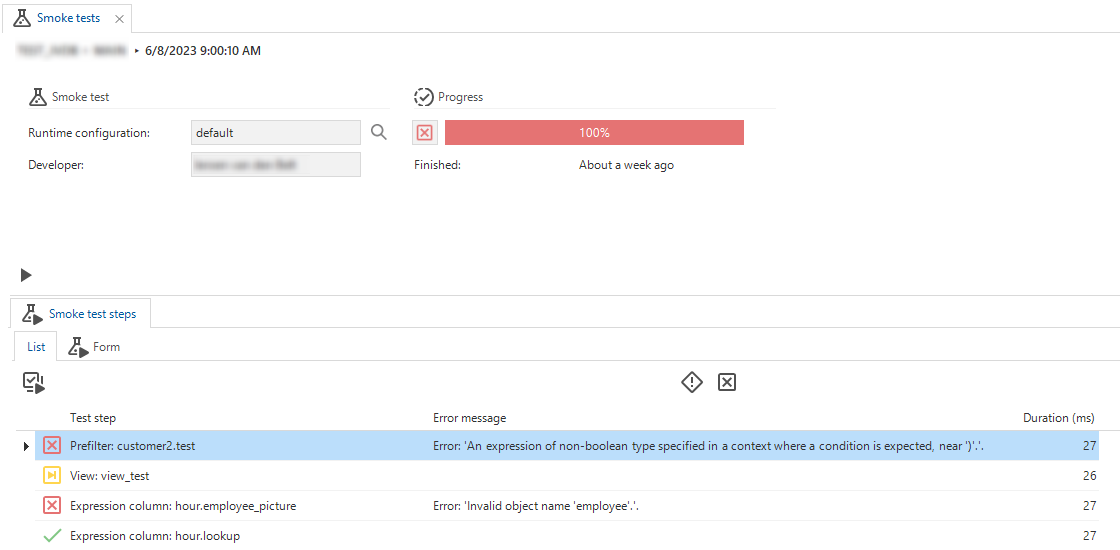 Smoke test results
Smoke test results