Help
Pressing the F1 key in a Thinkwise user interface opens the application's Help dialog, where information about the current subject or field can be found. A user can only access the help text for objects they are able to access in the application.
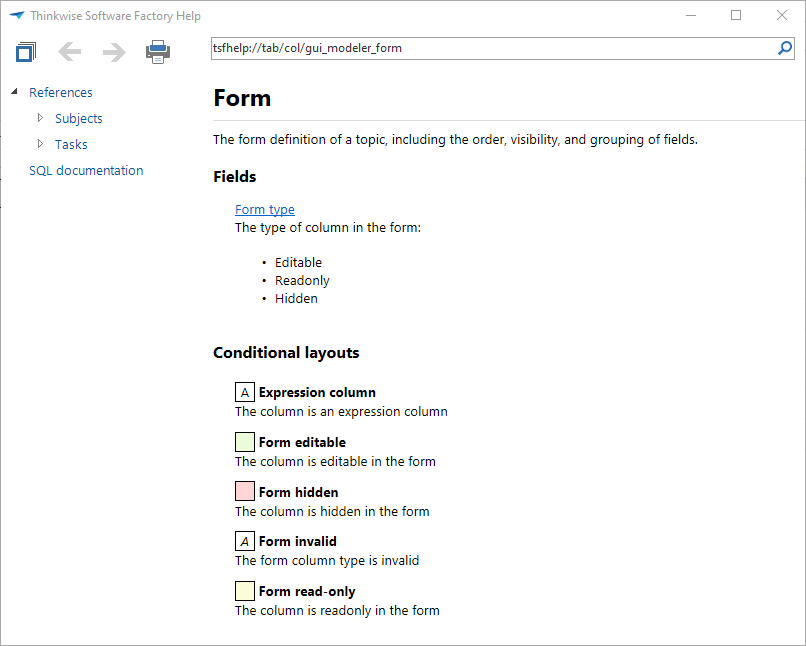 An example of a help text
An example of a help text
Creating help texts
The help text for an object, like a table, task, column or conditional layout, can be specified at the translation of the object to which this help text applies.
The user interfaces automatically combine the help text of, for instance, the columns of a table to create the table's help text.
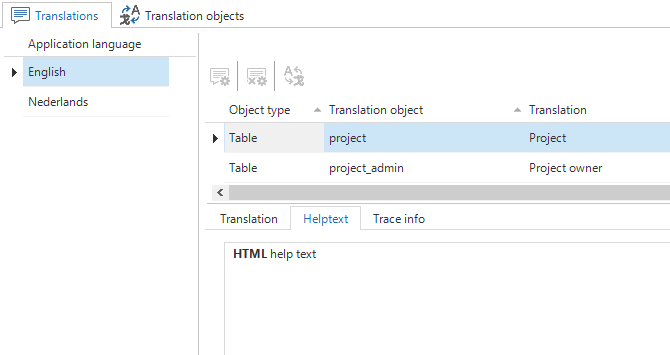 Providing help text in English for the table
Providing help text in English for the table
The input fields of the help texts are a rich text data type, providing the possibility to use formatting options such as bold, italic and underlined. It is also possible to add images, which are stored in the HTML.
Creating the table of contents
The table of contents of the help is built as a tree structure. Help pages can be added manually and provided with text.
References to tables, tasks and reports can be added by creating a new page and checking the Dynamic option. The option whether to add tables, tasks or reports will then appear. The user interfaces will automatically add all tables, reports or tasks in the table of contents.
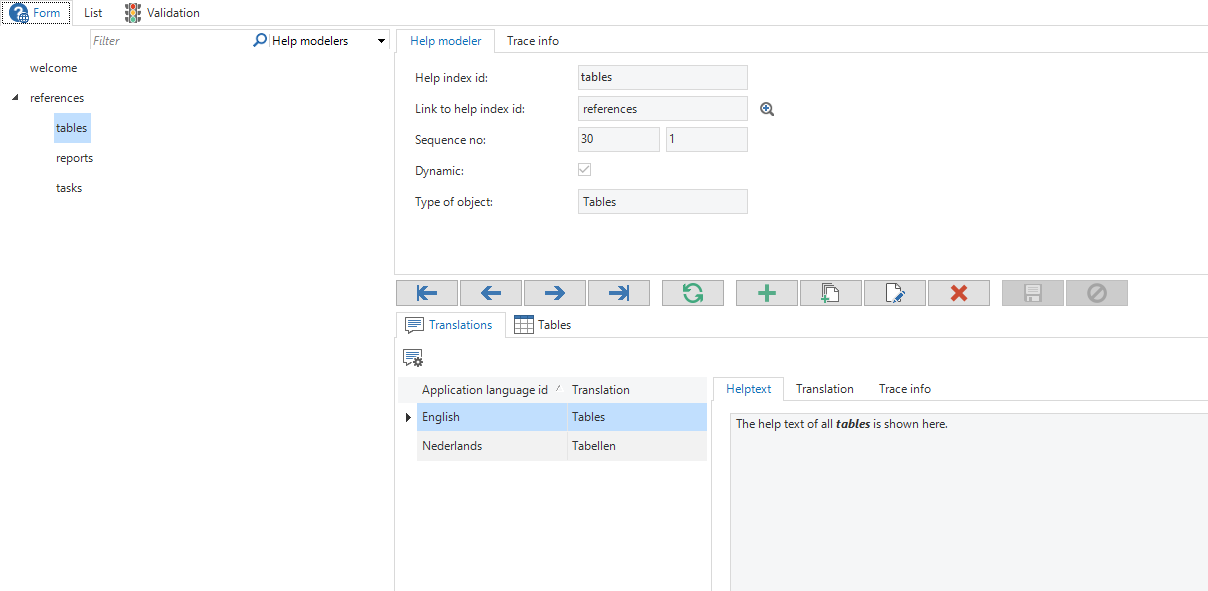 Dynamic reference to tables
Dynamic reference to tables