Model content
The Model content screen provides access to several objects within a branch.
The two main criteria for tabs in the screen Model content are:
- Tabs out of their parent context - These contain objects that are not shown in their parent context, such as Columns, Task/Report/Subroutine parameters, Indexes, and Prefilters. You can use these for global actions, such as filtering, searching, analyzing, comparing, and (mass) updating data. When not performing such global actions, we advice you to use the regular screens from the menu instead. These screens have been optimized for the process they are part of.
- Tabs that serve a unique purpose - These are not available as a screen elsewhere, such as Code files and Extenders.
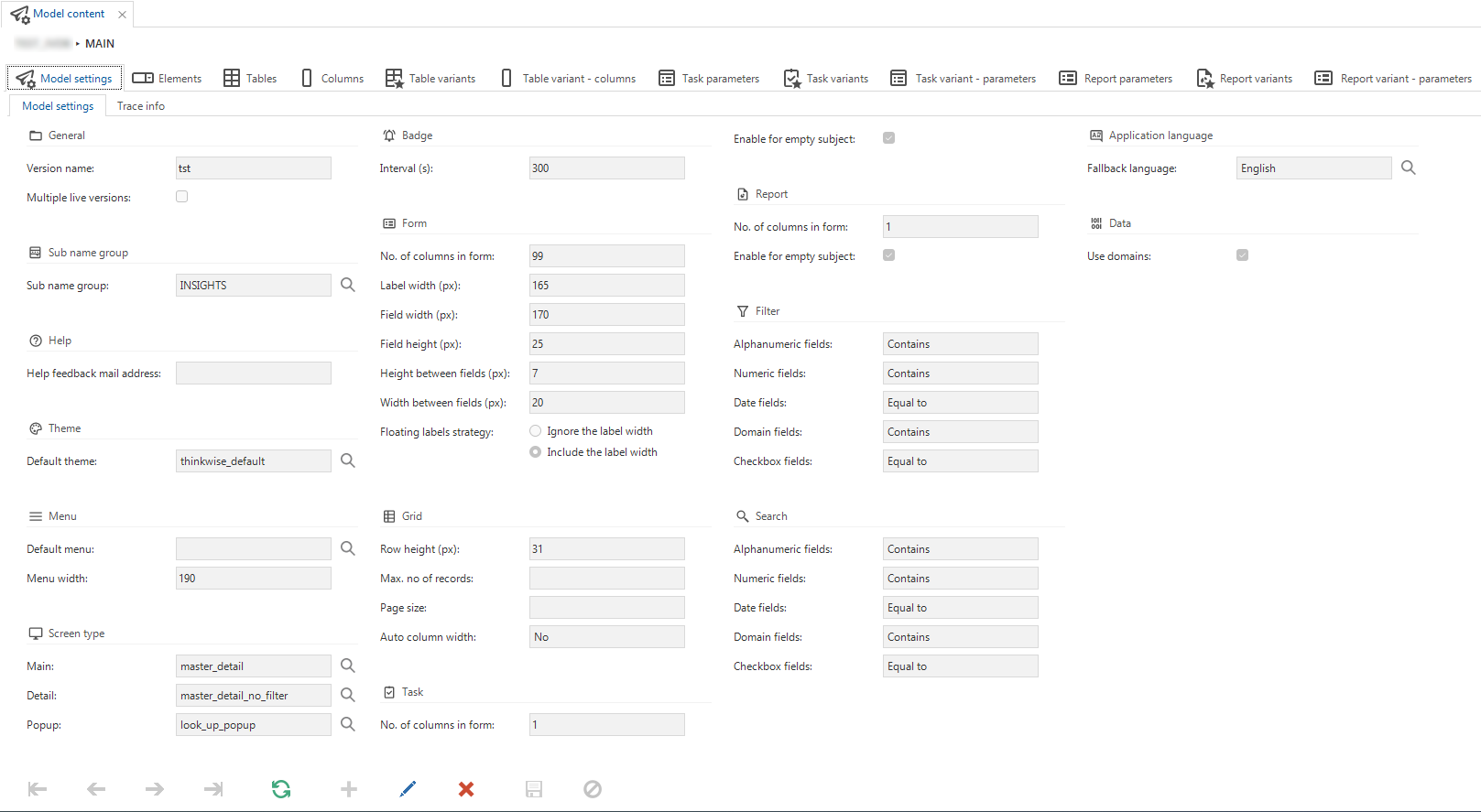 Overview of the Model content screen
Overview of the Model content screen
Like all other modelers, the Model content screen is linked to your selected model and branch. See Switch to another model or branch.