Encryption
Encryption for a branch
Encryption is the safest way to store key values.
You can encrypt the following key values in the database:
- Web connection: Password, bearer token, API key, client certificate password
- File storage locations: Client secret, Secret access key, SAS token, Password
- Email providers: Client secret, API key, Password
- OAuth servers: Client secret
Encryption is only available in a 3-tier setup, where the Software Factory and IAM are used in the Universal GUI. It is not available for the Software Factory and IAM for the 2-tier Windows GUI because it requires Indicium support and configuration.
Enable encryption
3-tier Software Factory in the Universal GUITo store encrypted key values in the database:
-
Configure encryption in Indicium for the platform you are using. For more information, see:
-
In the Software Factory for Universal GUI, go to the menu Models > Model overview > tab Branches.
-
When you add a file storage location, email provider, or OAuth server, a popup automatically appears where you can enter the required key values.
For security reasons, change your key values before storing them encrypted, as the model history will still contain the unencrypted keys.
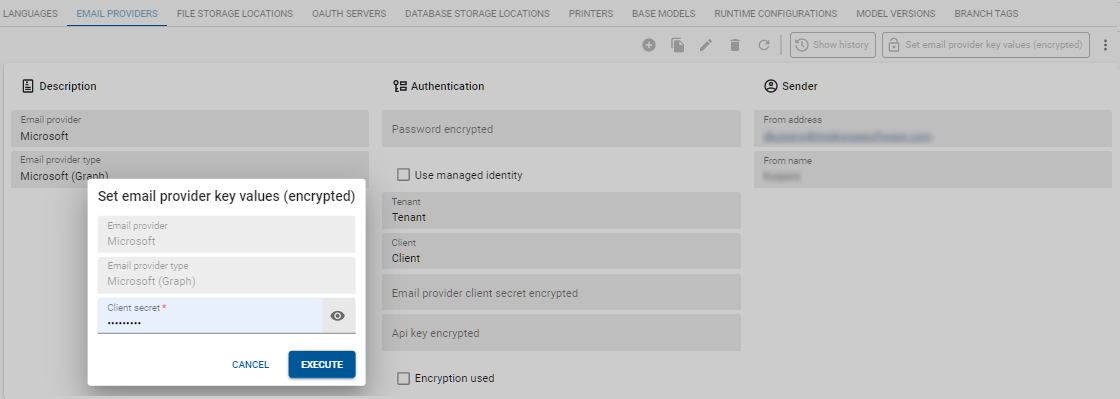 Example of encryption in the Software Factory for the Universal GUI
Example of encryption in the Software Factory for the Universal GUI
View where encryption is used
3-tier Software Factory in the Universal GUIIn the Model overview, you can see where encryption is used:
menu Integration & AI > Email providers/File storage locations/OAuth servers
- If the checkbox Encryption used is selected, the values are encrypted.
- If the checkbox Encryption used is not selected, either the values are not encrypted, or no values are stored in the database.
- If the values are visible in the form, they have not been encrypted.
- If the values are not visible in the form, no values have been stored.
Add or change encrypted key values
3-tier Software Factory in the Universal GUITo add or change encrypted key values:
menu Integration & AI > Email providers/File storage locations/OAuth servers
- Execute the task Set key values (encrypted)
.
Override encrypted key values
3-tier Software Factory in the Universal GUIThe default for encryption is set in the Software Factory. For an application, you can override the default encryption in IAM. See Applications.