Difference analysis
Introduction to difference analysis
menu Models > Difference analysis
A difference analysis allows you to analyze the differences between two branches within one model.
Create a difference analysis
To run a difference analysis:
menu Models > Difference analysis
-
Execute the Start difference analysis
task.
-
Enter a model and the branches you wish to compare.
-
Click Execute.
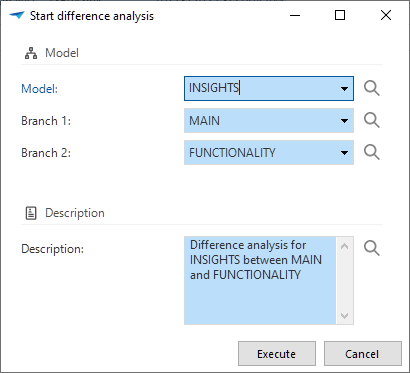 Start difference analysis
Start difference analysis -
Examine the differences in tab Results.
Differences with associated objects can be immediately adjusted if they are incorrect. However, the analysis is static and will not assess these differences again.
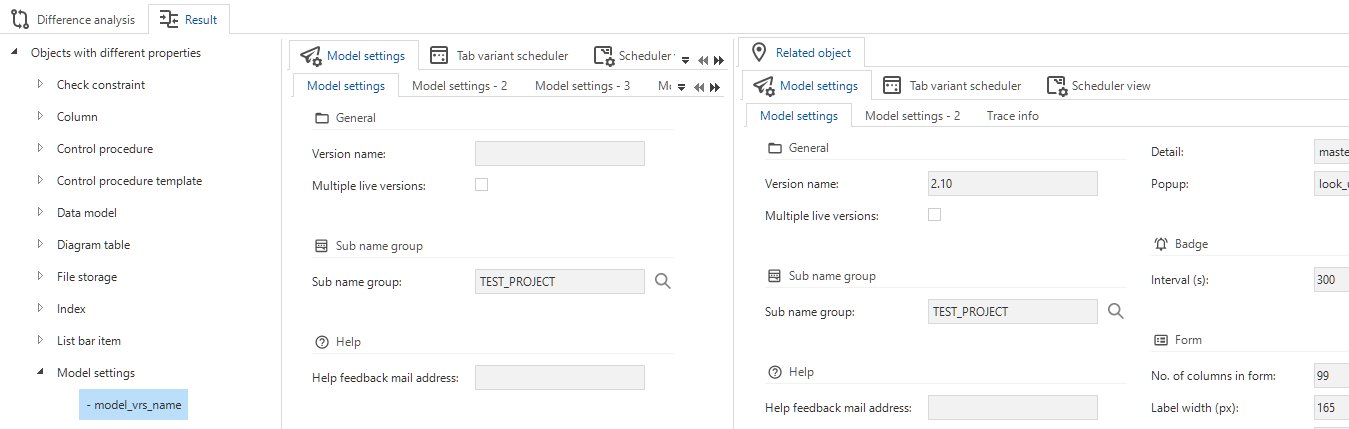 Difference analysis result
Difference analysis result