Code overview
Introduction to Code overview
menu Business logic > Code overview
The Code overview screen shows an overview of all the objects containing business logic. Here, you can easily find, re-generate and apply these business logic concepts for specific objects.
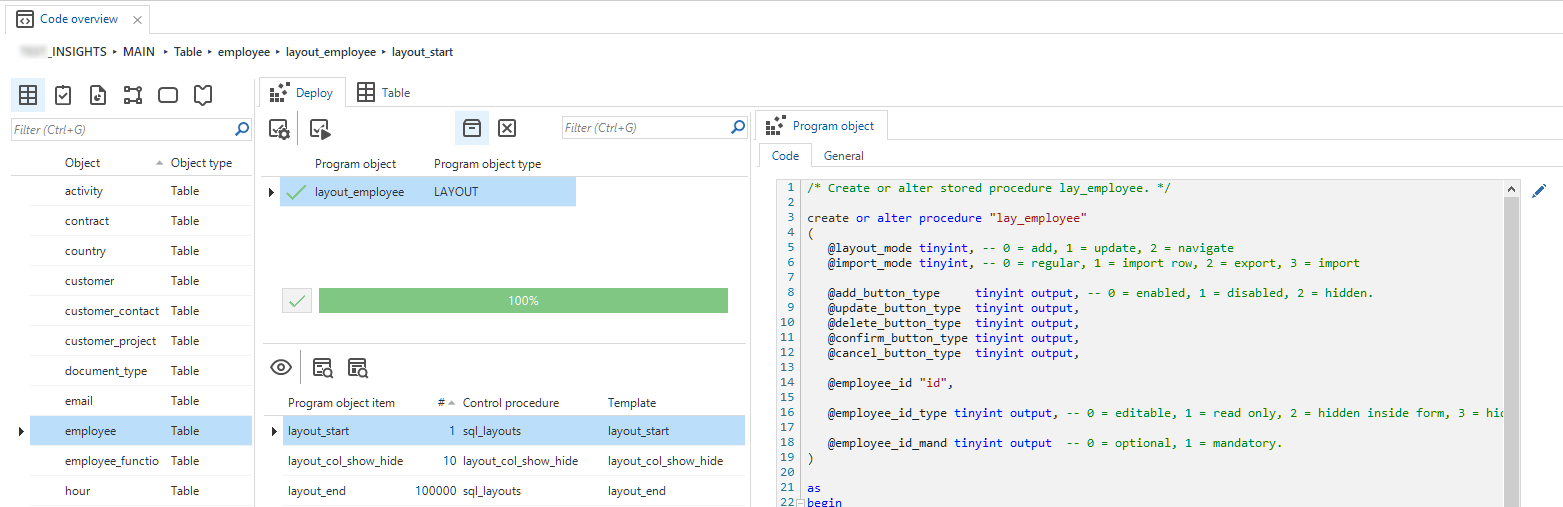 Code overview
Code overview
Generate the source code
To generate the source code for the selected program objects:
menu Business logic > Code overview
-
Execute the task Generate selected
.
-
Optional: to inspect the code, execute the task Show generated item code
.
-
Optional: to maintain a control procedure or template within the same program object, execute one of the following tasks:
Go to control procedure in Functionality (Alt + C)
Go to Template in Functionality (Alt + T)
See also Go to a related screen for an object.
Execute program objects to the database
To execute the program objects to the database:
- Execute the task Execute selected
.