Available model enrichments
Model enrichments are actions that automate parts of your manual workflows. An enrichment can jump-start the work on your application before you start with manual fine-tuning.
For more information on how to use and create model enrichments, see Model enrichments.
Model enrichments for the Data model
| Name | Description |
|---|---|
| Create a sample data model with AI | Swiftly generates a sample data model using AI. The provided application description will be used to create a diagram with tables, columns, and references. |
| Suggest unique indexes when the data is unique | Reads all non-primary key columns of tables and suggests a unique index when the data is unique. |
| Add a table description with AI | This enrichment inspects a table and generates a description based on important columns, for one or all tables. You can select which updates need to be executed. |
| Generate descriptions for all tables with missing descriptions | Generates descriptions for all tables that do not have a description yet. |
Model enrichments for the User interface
| Name | Description |
|---|---|
| Translate all untranslated objects | Scans the untranslated items in your application and generates a translation based on existing translations for other languages. |
| Create prefilters for checkboxes | Generates prefilters for columns that use a Checkbox domain control. |
| Create prefilters for image combos | Generates prefilters for every column that uses an Image combo domain control. It also creates prefilter groups. |
| Create prefilters based on domain elements | Generates prefilters for each element of a given domain. It also creates prefilter groups. |
| Set auto column width to 'Headers and data' for every table | Sets the Auto column width of all tables to Headers and data. |
| Set up a drag-drop link | Sets up a drag-drop link between two tables by creating the background task, settings, and functionality structure. |
| Set the display type to Hidden for drag-drop tasks | When drag-drop tasks are used in your application, there is no need for visible buttons in the user interface. This enrichment sets the display type for drag-drop tasks to hidden. |
| Create a cube based on a table | Creates a cube based on a table. |
| Sets the filter after the search in the action bar | Universal UI Places the Filter button after the Search field across all existing custom action bars for your models in the Software Factory. This is useful to maintain consistency throughout the user interface of your application. |
| Deactivate submenu for groups with only one member | Universal UI Generates model updates that deactivate submenus for task, prefilter, report, and cube view groups with only one visible member. |
Model enrichments for Functionality
| Name | Description |
|---|---|
| Generate application logic based on natural language business rules | This enrichment is AI-powered. In its parameters, you can enter a natural language business rule that tells the enrichment when and where the rule should occur and what should happen. The enrichment will derive the logic concept and the model object and create a logic template. It can generate Default, Layout, Context, Trigger, and Handler logic. |
| Fill the template description with a code summarization | Summarizes control procedure templates that do not yet have a description. Using AI, the summary will be generated based on the inspected code. |
| Add comments to code | Adding comments to code is essential for understanding its functionality. This enrichment adds comments to a specific control procedure. It uses AI to understand your code and inserts comment lines where necessary. Comments will be added to control procedure code, template code, and dynamic model code, as needed. |
| Template code review | This enrichment reviews the template code of a control procedure in review. Only the new or modified templates will be reviewed. When a template is assigned more than once, only one of those assignments will be used to review the code. Repeated review is possible. Existing OpenAI reviews will be removed, but resolved AI review comments may be reopened if the issue persists. Comments marked as 'won't-fix' will remain as such. |
Model enrichments for Access Control
| Name | Description |
|---|---|
| Create a role based on a process flow and its steps | Creates a role with all required rights to grant an user access to the table variant specified in the enrichment run. |
| Role creation based on a process flow | Creates a role with all required rights to grant an user access to the process flow specified in the enrichment run. |
Model enrichments for Integration & AI
| Name | Description |
|---|---|
| Convert HTTP connector to Web connection | Convert an existing HTTP connector to a web connector. This enrichment uses AI to read the process flow logic and determine the required settings for the web connection. Check the following after executing the enrichment: the Web connection settings, the process flow and the control procedures for the process flow. |
Before you can run AI enrichments, you must set up a generative AI provider for the Software Factory. See Set up a generative AI provider for a branch.
When you run AI enrichments, you must always verify the results, as AI can make mistakes.
Model enrichments for Unit tests
Create mock data table from test database
This enrichment reads the contents of a given table and converts it into a mock data set that can be used for unit tests.
You can limit what data is selected for the mock data set by entering a where clause in the field Filter conditions (without 'where').
For example, you can enter t1.customer_id = 1 to only use the data where the customer_id is equal to 1.
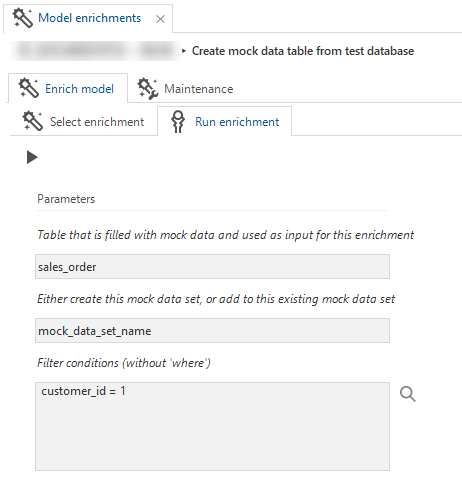 Limit the data used for creating a mock data table
Limit the data used for creating a mock data table
Generate unit test with AI
This AI-driven enrichment allows you to speed up the process of creating unit tests. With this enrichment, you can generate unit tests based on natural language. For more information on unit tests, see Unit tests.
Before you can run this enrichment, you must set up a generative AI provider for the Software Factory. See Set up a generative AI provider for a branch.
When you run AI enrichments, you must always verify the results, as AI can make mistakes.
Model enrichments for the transition to the Universal GUI
See Transition to the Universal GUI.