Endpoints
License endpoints
Main administratorIndicium supports UI and HTTP endpoints for licensing an IAM environment. Users can use these endpoints to update the license information of their IAM environment without needing a UI.
UI endpoints
The UI page is available at <Indicium URL>/license.
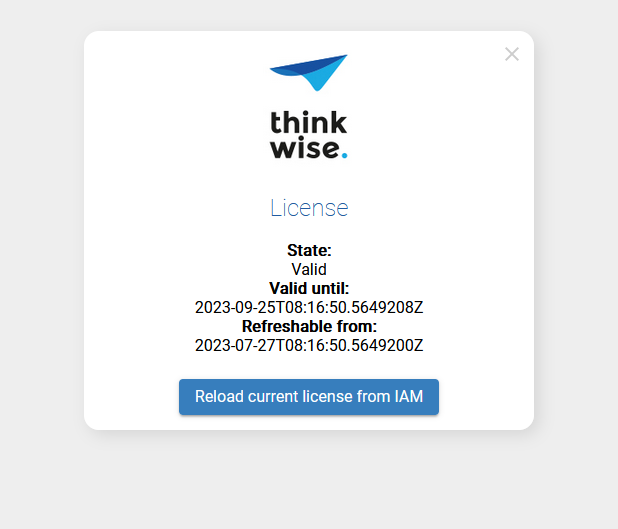 UI endpoint
UI endpoint
If Indicium detects that the environment is not registered, it displays the link Register environment. After registering your environment, you can check for an updated license without restarting Indicium.
HTTP endpoints
The following HTTP endpoints are available:
/license endpoint
You can use the /license HTTP endpoint to fetch a JSON representation of the current status of the license.
Make sure to include an Accept header containing application/json in your GET request to the endpoint:
GET /license
Accept application/json
Example responses
-
The license is unregistered.
200 OK
{
"state": "Unregistered",
"refresh_on": "2023-06-27T08:54:56.92Z",
"valid_until": "2023-06-27T09:04:56.92Z",
"is_updating": false,
"registration_url": "http://tcp.thinkwise.app/<rest of url>"
} -
The license is valid.
200 OK
{
"state": "Valid",
"refresh_on": "2023-07-27T08:53:51.1337524Z",
"valid_until": "2023-09-25T08:53:51.1337529Z",
"is_updating": false
} -
The license is stale because the refresh date is in the past.
200 OK
{
"state": "StaleByDate",
"refresh_on": "2023-07-25T08:53:51.1337524Z",
"valid_until": "2023-09-25T08:53:51.1337529Z",
"is_updating": false
} -
The license is stale because the IAM contains a model that is not part of the current license.
200 OK
{
"state": "StaleByGuid",
"refresh_on": "2023-07-27T08:53:51.1337524Z",
"valid_until": "2023-09-25T08:53:51.1337529Z",
"is_updating": false
} -
The license is expired.
200 OK
{
"state": "Expired",
"refresh_on": "2023-06-27T08:53:51.1337524Z",
"valid_until": "2023-07-25T08:53:51.1337529Z",
"is_updating": false
}
/license/update endpoint
You can also trigger the check for an updated license by making a POST request to a /license/update endpoint.
Use this together with the Licensing:ScheduleUpdate setting to, for example, disable the hourly update schedule
and have a Continuous Integration (CI) environment perform the update at a specific time of the day instead.
The procedure for this is as follows:
POST /license/update
Example responses
-
If the update completes within 10 seconds, which it should in most cases, you will receive the same response data as with a GET request to
/license, for example:200 OK
{
"state": "Valid",
"refresh_on": "2023-08-27T08:53:51.1337524Z",
"valid_until": "2023-09-25T08:53:51.1337529Z",
"is_updating": false
} -
If the update somehow takes longer than 10 seconds, the client will instead receive a '201 Created' response with a 'Location' header that points to the
/licenseendpoint:201 Created
Location <Indicium>/licenseNow, the client must poll the
/licenseendpoint every so often until it confirms that theis_updatingproperty specifies 'false', to prevent queuing another license update:GET /license
Accept application/json-
If the client is not done updating, the response will be similar to:
200 OK
{
"state": "Expired",
"refresh_on": "2023-06-27T08:53:51.1337524Z",
"valid_until": "2023-07-25T08:53:51.1337529Z",
"is_updating": true
} -
If the client is done updating, the response will be similar to:
200 OK
{
"state": "Valid",
"refresh_on": "2023-08-27T08:53:51.1337524Z",
"valid_until": "2023-09-25T08:53:51.1337529Z",
"is_updating": false
}
-
Health check endpoint
The /health endpoint can be used by monitoring software to periodically check the status of Indicium.
This endpoint can be accessed anonymously.
Basic use
If Indicium has been started successfully and the user accessing it does not have the Developer mode role,
the \health endpoint will return one of the following responses:
-
A "Healthy" status indicates that Indicium is running as expected as far as the health checks can determine.
200 OK
{
"status": "Healthy"
} -
A "Degraded" status indicates that the connection to the meta source (IAM) works as expected, but one or more application connections are having issues.
200 OK
{
"status": "Degraded"
} -
An "Unhealthy" status indicates that Indicium's connection to the meta source is having issues.
503 Service Unavailable
{
"status": "Unhealthy"
}
Advanced use
main administrator developer modeThe endpoint returns more information if accessed by a user with the Developer mode role in IAM. For example, a basic result when everything is healthy:
200 OK
{
"status": "Healthy",
"reports": {
"meta_source": {
"status": "Healthy",
"description": "Status of the connection to the meta source database.",
"duration": 78.8475,
"data": {
"assembly_version": "0.0.0.0",
"result_loaded_from_cache": false,
"sub_reports": {
"iam_connection": {
"status": "Healthy",
"description": "Connection to IAM was successful.",
"data": {}
},
"version": {
"status": "Healthy",
"description": "The metasource version of the database and the one that Indicium started with are the same.",
"data": {
"expected_version": "2023.2.13",
"current_version": "2023.2.13"
}
},
"time_difference": {
"status": "Healthy",
"description": "The time difference between the server Indicium is running on and the database server must be less than 20 seconds.",
"data": {}
}
}
}
},
"application": {
"status": "Healthy",
"description": "Connection status of each application that is currently active in IAM.",
"duration": 168.6951,
"data": {
"sub_reports": {
"itst": {
"status": "Healthy",
"description": "Connection status to the database of application itst.",
"data": {
"application_id": 52,
"application_alias": "itst",
"model_id": "INDICIUM_INTEGRATION_TEST",
"model_version": "MAIN",
"result_loaded_from_cache": false,
"cache_result_expiration": "2023-09-26T15:48:33.9810801Z"
}
},
"sf": {
"status": "Healthy",
"description": "Connection status to the database of application sf.",
"data": {
"application_id": 64,
"application_alias": "sf",
"model_id": "SQLSERVER_SF",
"model_version": "2023.2.13",
"result_loaded_from_cache": false,
"cache_result_expiration": "2023-09-26T15:48:34.0123615Z"
}
}
}
}
}
}
}
Meta source report
The meta_source report contains data about the connection to the meta source that has been configured for this Indicium instance.
- The
assembly_versionproperty contains the full product version of Indicium according to the assembly file, for example, "2023.2.13.0-ga9a28b0-0". - The
agent_idcontains the ID that this Indicium instance communicates towards IAM to facilitate agent services such as system flows.- It is only present if the
Agent:Enabledsetting in the Indicium configuration has been set totrue.
- It is only present if the
- The
result_loaded_from_cacheproperty indicates whether or not the current request used a cached result for the entire check.- All checks are always performed, even if the endpoint is accessed anonymously.
- To prevent checks from hitting the database too often, some checks contain a caching mechanism.
- You can change the duration of the cache time; see the configuration options further below.
- The
sub_reportsproperty contains more information about each sub-check that was done to determine the status of themeta_sourcecheck.iam_connectionchecks if Indicium can still connect to the meta-source database.versionchecks if the version of the meta-source still matches the one that Indicium found when first starting up.time_differencechecks if the time difference between the system clock of the server Indicium is running on does not deviate too much from what the database server reports. If the difference is too great, features such as system flow scheduling might experience issues.- If any of these checks report
Unhealthy, there is something wrong with Indicium, and it might need to be restarted in order to continue providing service.
Application report
The application report contains data about the connection status to each currently available application within the meta-source.
- Each sub-report is about an application of which the connection was checked.
- The ID of the sub-report is either the application's alias or if the alias is not set, the ID of the application.
- Each sub-report contains the following data properties:
- The
application_id- the ID of the application that was checked. - The
application_alias- the alias of the application that was checked. - The
model_idof the application. - The
model_versionof the application. - The
result_loaded_from_cacheproperty indicates whether this result was currently loaded from the cache. - The
cache_result_expirationproperty contains a UTC timestamp indicating when the cached result expires, and the connection will be checked again.- The
HealthyandUnhealthystatuses have different cache durations. Both can be changed in the configuration of Indicium; see the configuration example further below.
- The
- The
- The sub-reports will indicate either a
HealthyorUnhealthystatus. However, the main status of this report will indicateDegradedin case one of the applications indicates anUnhealthystatus. The reason for this is that an application connection failing does not necessarily indicate that the entire Indicium service is running incorrectly. Furthermore, some monitoring software on Azure, for example, will attempt to restart Indicium if the health endpoint returns an HTTP status code outside the 200 range. Since anUnhealthystatus returns a503 Service Unavailableresponse code, this would be the case. However, a restart probably will not fix the issue in case of an application connection failure. Therefore, we return aDegradedhealth status instead to indicate that something is still wrong, but the service will not be restarted because aDegradedstatus also returns a 200 OK HTTP response code.
Configuration options
Below are the configuration options that are available for the health checks and their default values:
{
"HealthCheck": {
"MetaSource": {
"CacheDurationInSeconds": 60
},
"Application": {
"Enabled": true,
"Include": [],
"Exclude": [],
"CacheDurationInSeconds": {
"Healthy": 300,
"Unhealthy": 60
}
}
}
}
HealthCheck:MetaSource:CacheDurationInSecondscontrols the cache duration of the entire meta source check result.- The default value is 60 seconds (1 minute).
HealthCheck:Application:Enabledcontrols whether the application connection check is enabled.- The default value is true.
- If set to false, a report is still added, but it will always return
Healthy.
HealthCheck:Application:Includecan be used to only perform the application connection check on the provided application aliases/IDs.- By default, all active applications are included.
- If you set this value to
[ "sf", "example", "96" ], for example, only the connection to these applications will be checked:- Alias: sf
- Alias: example
- ID: 96
HealthCheck:Application:Excludecan be used to exclude certain applications by alias/ID from the check.- By default, no applications are excluded
- Setting this value to
[ "example", "96" ], for example, would cause these applications to be excluded from the check. - This setting gets applied after
Include, so combining the two examples above would result in only the following application connection being checked:- Alias: sf
HealthCheck:Application:CacheDurationInSeconds:Healthycan be used to control the cache duration of each application connection result that reports aHealthystatus.- The default value is 300 seconds (5 minutes).
- The minimum value that can be configured is 10 seconds.
HealthCheck:Application:CacheDurationInSeconds:Unhealthycan be used to control the cache duration of each application connection result that reports anUnhealthystatus.- The default value is 60 seconds (1 minute).
- The minimum value that can be configured is 10 seconds.