History analysis
Introduction to history analysis
main administratorAdvanced menu > Auditing > History analysis
In the screen History analysis you can analyze the logged data. These logged data can help you to determine when a record was changed and what that change was.
The default retention period for system versioned tables in IAM is 12 months. If you need to keep historical data for a longer period, check your database back-up strategy and adjust it if necessary.
History analysis
main administratorIAM maintains logs for Roles, OpenID and General data for models and users.
To open the History analysis:
Advanced menu > Auditing > History analysis
- Inspect the log data.
For configuring the log retention period, see Application log retention.
Example: history analysis of applications
main administratorAdvanced menu > Auditing > History analysis > tab General > tab Applications
The list of data in the example below includes all changes made to all records in Applications.
- If a cell is colored yellow, the value of the column that contains the cell has been changed.
- If the Valid to field is blue, the record has been deleted. The moment of the deletion is stored in the Valid to field.
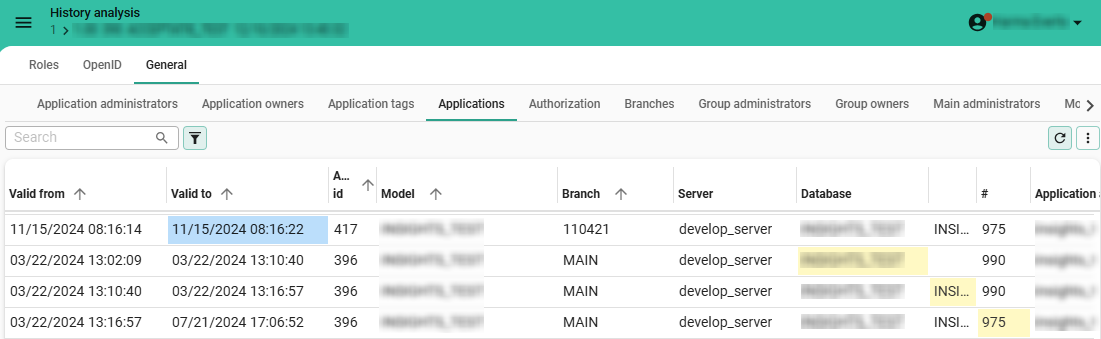 History analysis
History analysis