Logs and analysis
Introduction to logs and analysis
main administratormenu Analysis
In menu Analysis, the following items are available:
- Security checks - check if end users only have access to the data they are allowed to see. See Security checks.
- Session log - an overview of all sessions for all users. See Session log.
- Application claims - an overview of which users have claimed which applications. See Application claims.
- Slow query log - overview of underperforming queries. See Slow query log.
- Session analysis - a pivot table to analyze all user sessions. See Session analysis.
- Two-factor log - an overview of the use of two-factor authentication for all users. See Two-factor log.
- Action analysis - a pivot table to analyze all actions.
- Recommendations - user preference suggestions based on the user logs. See Analyze user behavior and apply recommendations.
- Scheduled system flows - to check the status of the scheduled system flows for your applications. see System flows.
- Notifications - push notifications to users. See User notifications.
More logs are available in the menu Applications > Environment monitoring. For more information, see Environment interaction logs.
Slow query log
Performance issues that are not detected during development may arise in a production environment. This is often due to larger datasets or more active users when the application is live. The slow query log identifies underperforming queries from the past 7 days, depending on the Query threshold. It logs the following information:
- Date time (UTC) of execution
- Application alias
- Database
- Object
- Server name
- Duration (ms) of execution
- Dismissed (yes/no)
- Reason for dismissal (if applicable)
To open the slow query log:
menu Analysis > Slow query log
or
menu Applications > Environment monitoring > Slow query log
In this screen, you can:
- Filter queries using Search.
- View logs older than 7 days by deselecting the prefilter Past week.
- Dismiss queries by executing the task Dismiss query
. See Dismiss a query.
- Universal Copy the query text by selecting Copy to clipboard.
- View dismissed queries by deselecting the prefilter Hide dismissed queries or viewing the table Dismissed query objects.
- Remove or edit dismissed queries from the table Dismissed query objects by using the CRUD buttons.
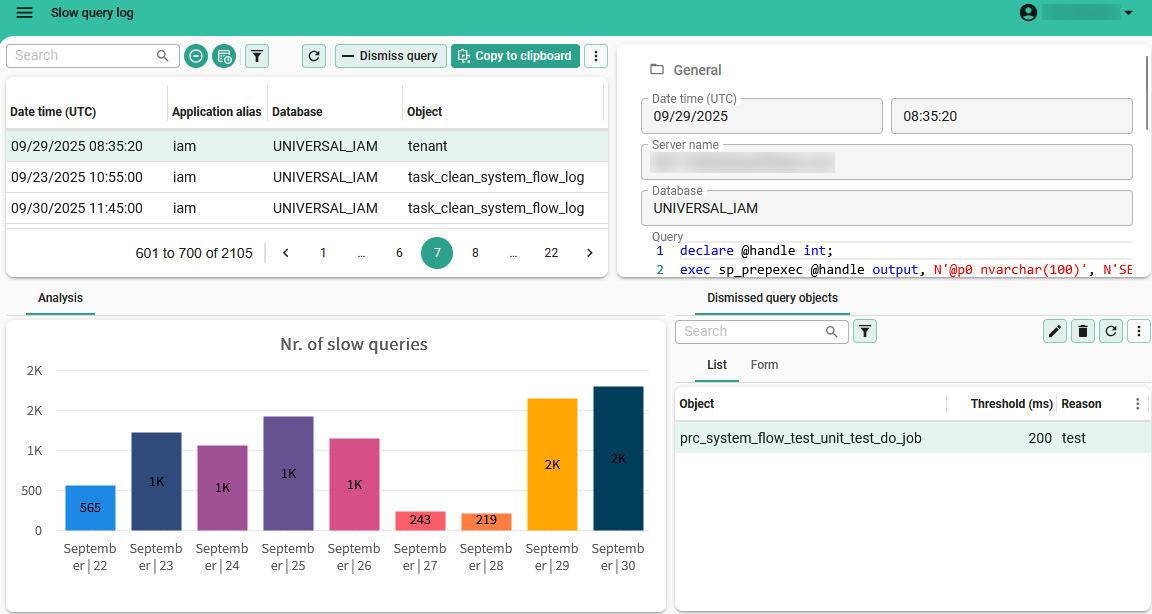 Use the slow query log to identify underperforming queries
Use the slow query log to identify underperforming queries
Dismiss a query
When using the Slow query log, you can dismiss queries that are known to perform poorly and do not require further investigation.
To dismiss a query:
menu Analysis > Slow query log
or
menu Applications > Environment monitoring > Slow query log
- Select the query you want to dismiss in the grid.
- Execute the task Dismiss query
.
- In the popup, configure the dismissal options:
- Set a custom threshold - Enter a Custom threshold (ms) for the query. When a future instance of the query falls below the custom threshold, it is automatically dismissed.
- All instances - Dismiss all current and future instances of the query.
- This instance - Dismiss only the instance of the query.
- Dismiss all types - Dismiss statements by their type within an object.
For example, you can dismiss all
INSERTstatements for a specific table, but keepQUERYstatement for that table visible in the log. You can use this setting to dismiss statements that are known to perform heavy calculations to reduce noise in the log. - Dismissal reason - Optional. Enter a reason for dismissing the query.
- Select Execute. Dismissed queries are added to the table Dismissed query objects.
You can adjust the default Query threshold in the menu Settings > Global settings > tab Form > group Logging. The default is 200 ms.
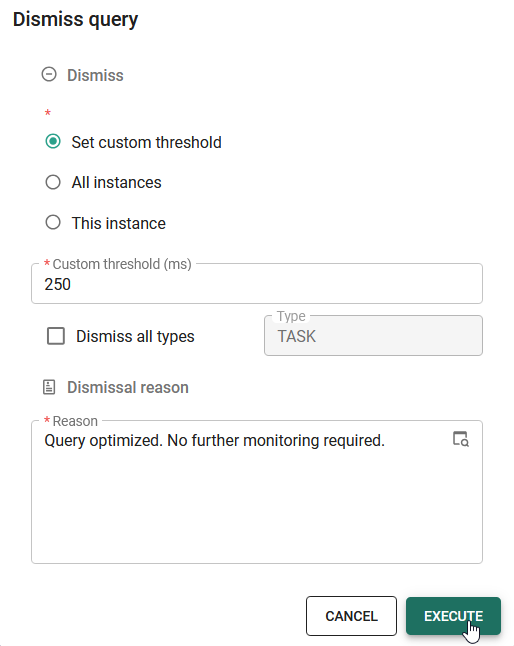 Dismiss a query
Dismiss a query