Thinkwise Cloud
Introduction to the Thinkwise Cloud
The Thinkwise Cloud is a managed Platform-as-a-Service (PaaS) that supports the complete software development lifecycle of applications built with the Thinkwise Platform. You can efficiently develop, test, deploy, and maintain applications in a secure, scalable, and automated environment. The Thinkwise Cloud eliminates the need to manage infrastructure, helping to speed up delivery.
Benefits of the Thinkwise Cloud
When you use the Thinkwise Cloud, we take care of all technology related to the Thinkwise Platform. This means that we manage and maintain the complete Thinkwise Platform stack for you. In addition to keeping the Thinkwise Platform components continuously updated, we manage infrastructure and hosting. In this way, we eliminate the need for technical application management on your part.
Some benefits of the Thinkwise Cloud are:
- Enterprise-grade hosting of the Thinkwise Platform with auto-scaling, high-availability, and critical backup and disaster recovery capabilities
- Managed service: 24/7 monitoring and support, automatic upgrades to the latest versions
- Fully managed DTAP Environments with CI/CD automation for deployments to Acceptance and Production
- Secure and compliant: fully isolated customer stacks with 100% internet.nl security score
- Predictable costs thanks to a fixed monthly license fee
| Service | Service level |
|---|---|
| Uptime | 99.9% |
| RPO | 1 minute* |
| RTO | 4 hours |
| Backup retention | 10 years |
*for the last 35 days
See the Thinkwise cloud page on our website for a more detailed overview of the benefits of the Thinkwise Cloud.
Architecture of the Thinkwise Cloud
The Thinkwise Cloud is hosted within the EU in a zone-redundant Thinkwise tenant on Azure. The architecture is based on the Azure Well-Architected Framework recommendations for Enterprise-Scale architectures.
The Thinkwise Cloud uses shared infrastructure resources that allow for scalability and cost-efficiency. Meanwhile, the Thinkwise Platform components run dedicated for each customer. This means that each customer has isolated Develop, Test, Acceptance, and Production environments; using Managed Identity, Network Security Groups, and Access Control Lists. All inbound traffic runs through Azure Application Gateway, with WAF and DDOS protection enabled.
Infrastructure-as-code is used to automate rollout and upgrades of all Thinkwise Cloud components. This results in a standardized Public Cloud for all customers. All entities of Thinkwise applications are by default available as OData APIs for integration purposes. The Thinkwise Cloud can integrate with any API available over the internet.
Backup and disaster recovery are based on high-availability through zone-redundancy and automated backups with 35 days of point-in-time restore and long-term retention enabled.
The components in this High-Level Architecture (HLA) are deployed in line with our documented best practices:
- Indicium and the Universal UI are running in containers in Azure Kubernetes Service.
- Redis cache is used for scalability and zero-downtime deployments of new Indicium and Universal UI versions.
- Key Vault is used for encryption.
- Azure Blob storage is used as File storage location.
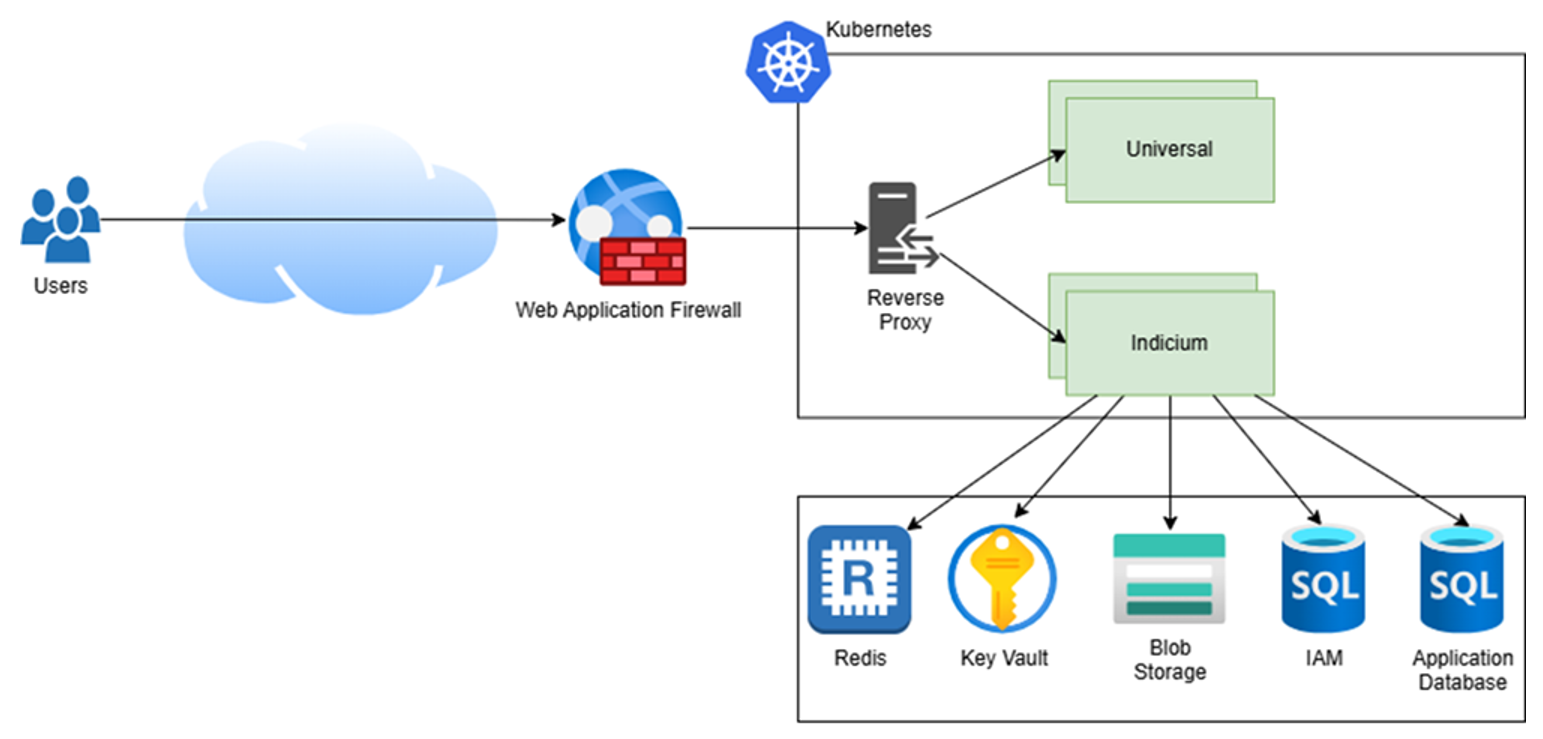
Requirements and limitations of the Thinkwise Cloud
Refer to the sections below for an overview of the main requirements and limitations when using the Thinkwise Cloud for your applications.
Refer to the Feature matrix in TCP for an up-to-date overview of supported features in the Thinkwise Cloud.
User interface in the Thinkwise Cloud
Universal UIYou can only use the Universal UI as a user interface with the Thinkwise Cloud. The Windows GUI and its deprecated features are unavailable.
Custom application settings are not supported. This means, for example, that:
- The default platform is always Universal.
- Cortex configuration is not possible, meaning that the Cortex barcode scanner can not be used.
- Login options are always hidden.
- Allowed HTML protocols are not configurable.
- Chart properties are not configurable.
- Grid row buffer and debounce times are not configurable. These settings are used to optimize grid performance on mobile devices.
For a list of all custom application settings, see Configuration settings for the Universal UI.
Databases for the Thinkwise Cloud
You can only use SQL Server as an RDBMS in the Thinkwise Cloud.
Applications in production environments run on Azure SQL Database. This leads to the following limitations in production:
- CLR (Common Language Runtime) procedures and functions are not supported.
- Configuring database storage is not supported.
- Memory optimized tables are not supported.
- FILESTREAM datatype is not supported.
- Other non-modeled features are not supported, such as:
- FileTables
- Linked servers
- SQL Agent
- Service Broker
- Changed Data Capture (CDC)
In development environments, an Azure SQL Managed Instance is used, which does not have all of the limitations described above. Direct connections to the database in acceptance and production environments are not supported. The database is only accessible via the API.
Software Factory in the Thinkwise Cloud
Process flows
The following process flow action is unavailable:
- Provision database, due to the application using a fixed database.
No outbound connections are allowed except for HTTP(s) over port 80/443, making the following connectors unavailable:
In addition, the following non-file storage connectors are unavailable:
- Read disk file
- Write disk file
- Move disk file
- Copy disk file
- Delete disk file
- Create disk folder
- Move disk folder
- Copy disk folder
- Delete disk folder
Tasks
Tasks can not use the following Task logic types:
- External function
- External stored procedure
- GUI code
- ITP interface
- Windows command
For more information on task settings, see Create a task.
Reports
Only DevExpress Reports is supported in the Thinkwise Cloud.
The following report action is unavailable:
The following limitations apply to the following report properties:
- Papersource name can not be used.
- Printer name can not be used.
- Report file (non-file storage) can not be used.
- Export path will only affect the file name.
- Action may not choose Print.
File storage and connectors
One Azure blob file storage is available by default per environment. You can add additional file storages within Azure.
The following file storage types are not supported:
See Process flows for more information on non-file storage connectors.
When using managed identity in the Thinkwise Cloud, the following applies:
- The authentication type for the default Azure blob file storage must be set Use managed identity.
- Managed identity must be used for runtime configurations in the Software Factory and IAM configurations. You can not configure a different username and password.
- Managed identity is not available for web connectors, Azure OpenAI, and Microsoft (Graph) email providers.
AutoML
AutoML and forecasting are unavailable.
Intelligent Application Manager in the Thinkwise Cloud
For authentication in IAM:
- User accounts must use OpenID connect or IAM authentication.
- Local authentication, such as Integrated Windows Authentication or RDBMS authentication, is not supported.
For more information, see Authentication.
Indicium in the Thinkwise Cloud
Custom application settings are not supported for Indicium. This means, for example, that:
- Metadata documents are always hidden.
- Two-factor authentication (2FA) using SMS is not supported.
- Developer mode and Cross-Origin Resouce Sharing (CORS) can not be configured.
- Preloading application models during startup can not be configured.
- Log levels are uneditable.
- Agent behavior is always enabled.
- Licensing is always enabled.
For a list of all custom application settings, see Indicium configuration.
Upcycler in the Thinkwise Cloud
The Upcycler is unavailable in the Thinkwise Cloud, since it requires local disk access. However, an upcycled model can be exported from an on-premises Software Factory environment to the Software Factory in the Thinkwise Cloud.
For more information, see Upcycler.